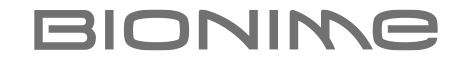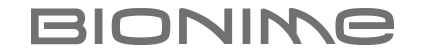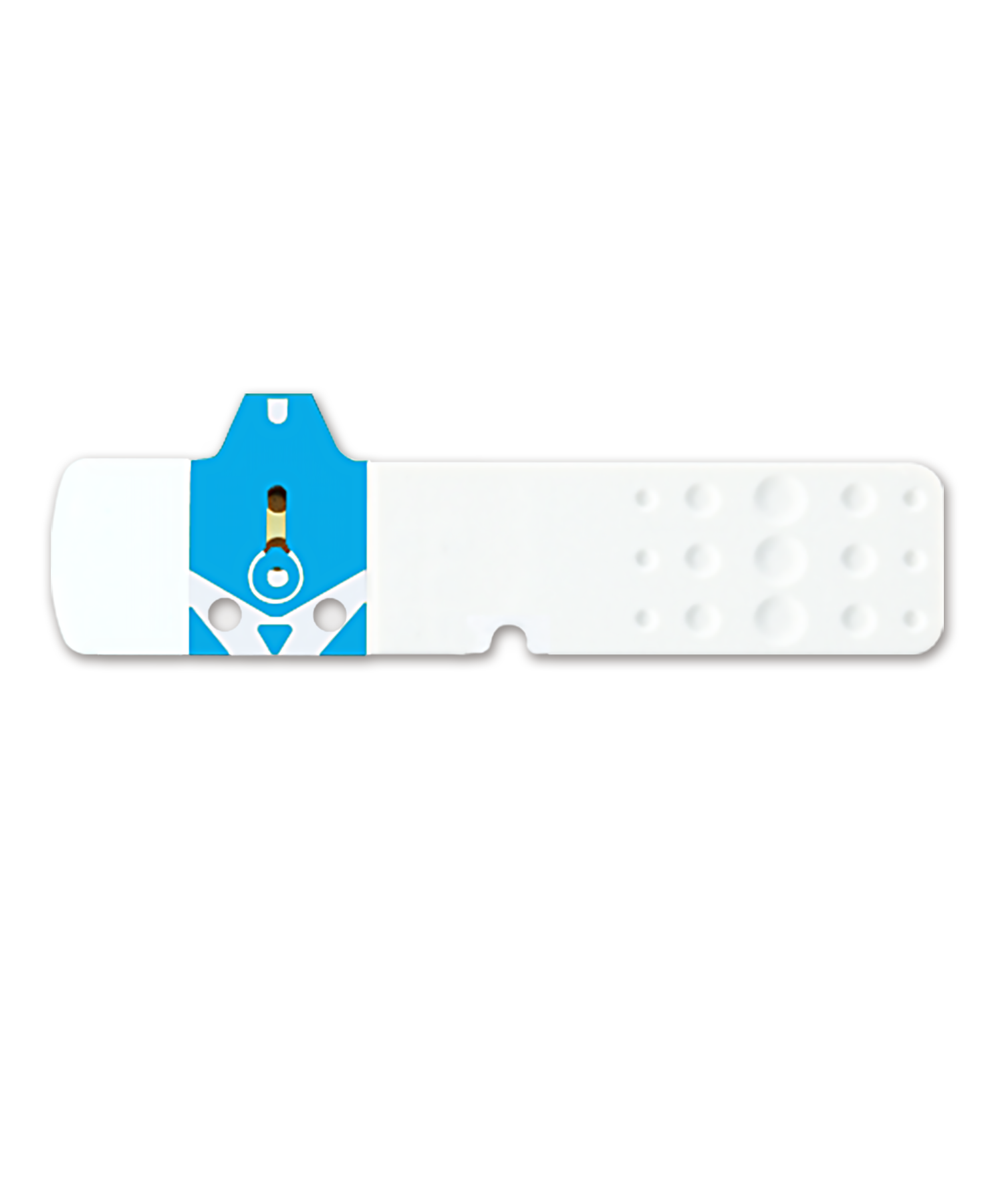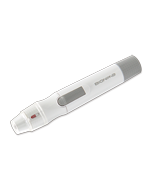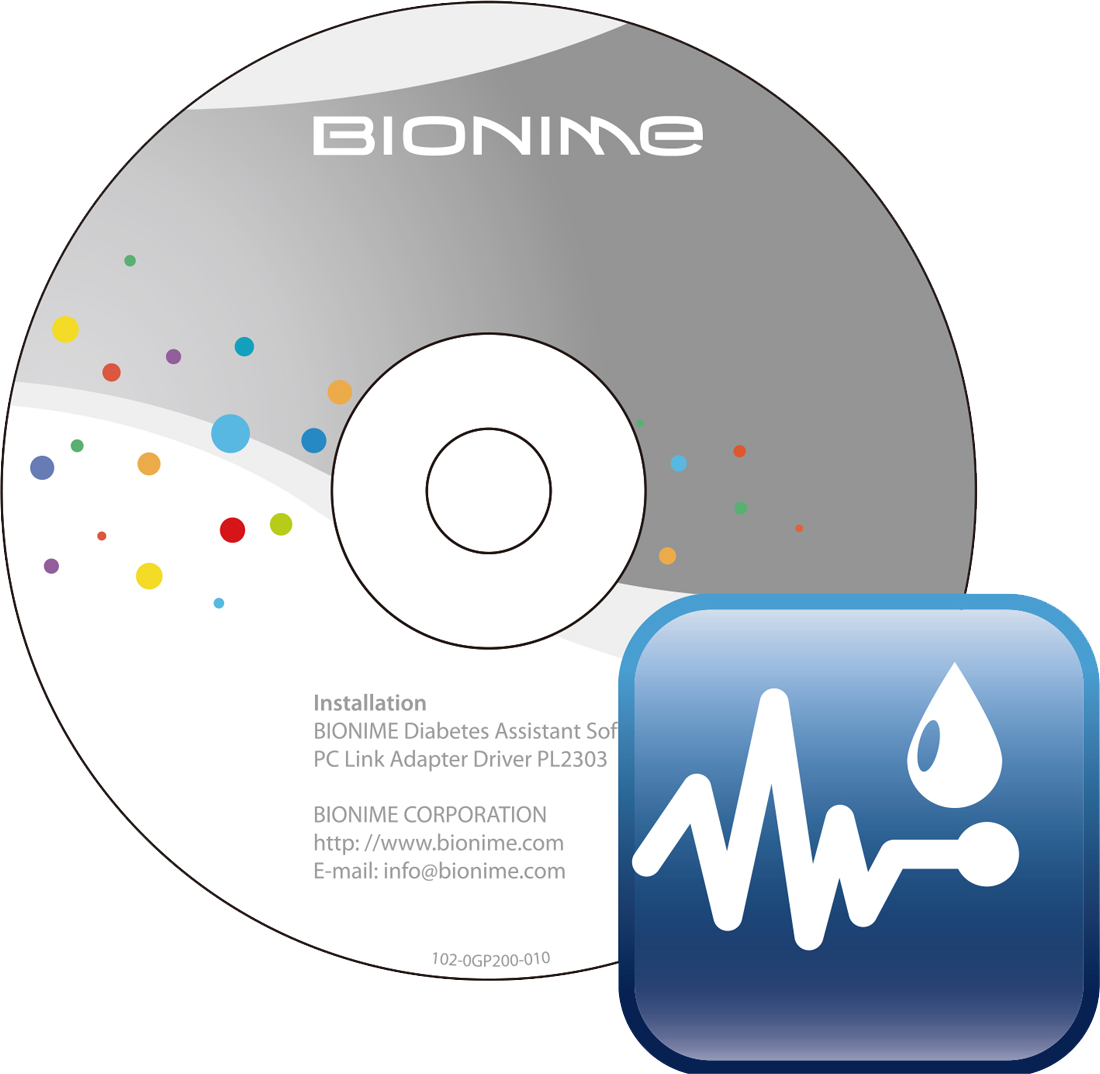What to do if the meter shows an “Er2” error message?
What to do if the meter shows an “Er2” error message?
When the meter display screen shows an error message “Er2”, it could mean the meter has detected dampness within the meter.
Remove the back battery cover of the meter and remove the battery from the chamber.
Leave the battery cover off of the meter for a minimum of 5 minutes, then place the old battery back into the meter (or replace with a new battery).
Repeat your blood glucose test – take out a new test strip and insert it into the meter’s test strip port.
Quick Guide to Test Blood Sugar
If your meter continues to show an Er2 error message, contact our customer service help line for further assistance.
If you have further questions or are in need of additional assistance with RIGHTEST CARE Products, call our customer service helpline toll free at (888) 481-8485. Service hours: 8:00 a.m. to 5:00p.m. PST. Monday through Friday, except national holidays.