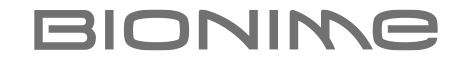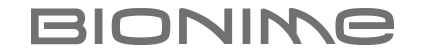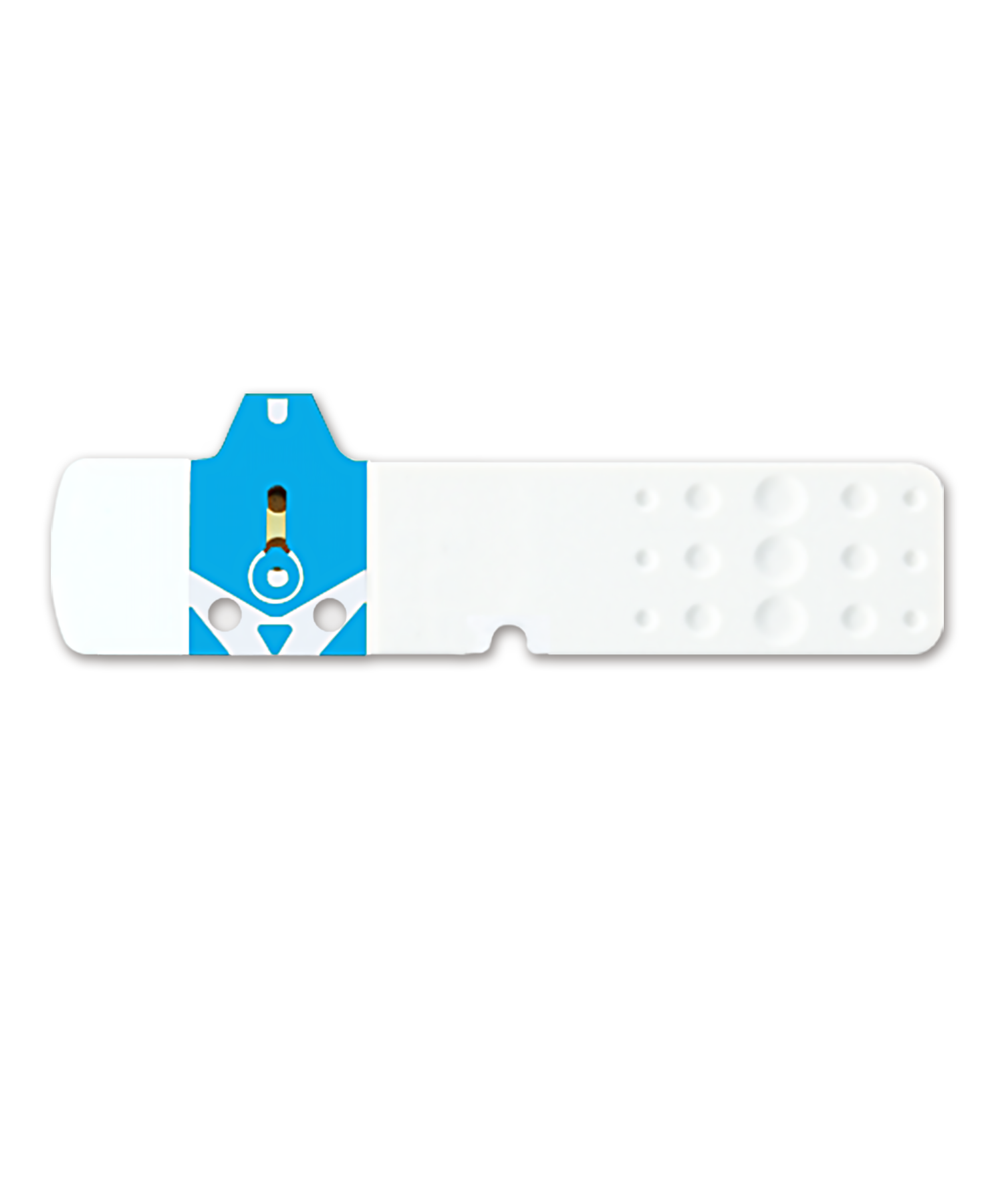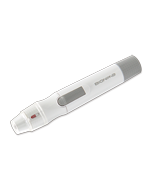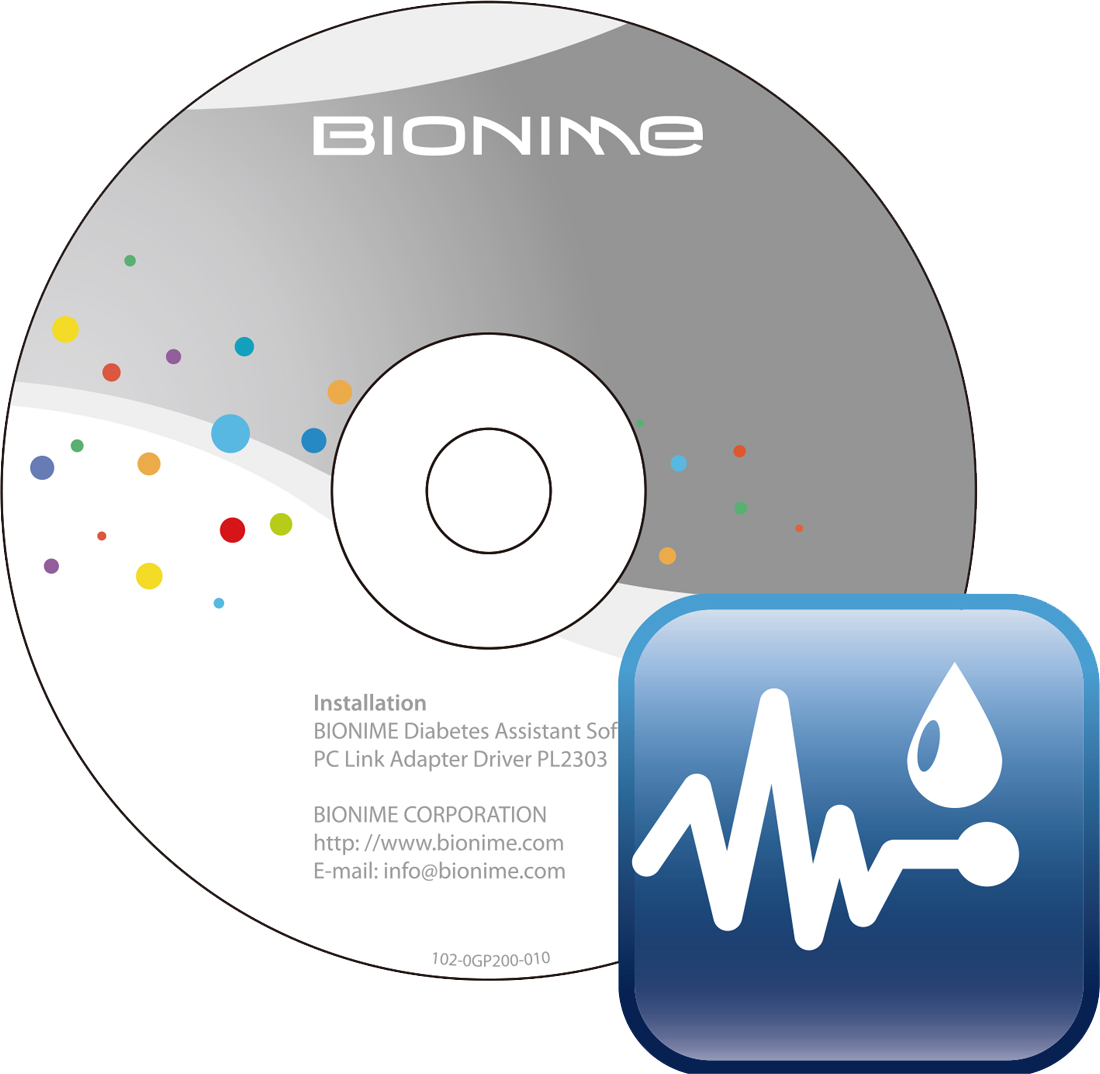Can I change or delete a blood glucose test reading and/or a “before meal” and “after meal” tag?
Can I change or delete a blood glucose test reading and/or a “before meal” and “after meal” tag?
If a blood glucose test reading (and its associated before/after meal tag) is manually entered into the App, you can delete the reading manually from the App.
Blood glucose test readings transferred to the App by auto syncing from the Bluetooth Meter, cannot be changed or deleted from the App. However, you will be able to change the status of the before/after meal tag manually for these readings.
How to delete a blood glucose test reading that was entered into the App manually:
For Apple iOS mobile devices :
1) Tap on the specific blood glucose reading you want to delete. Swipe your finger right to left.

2) Tap “Delete” to delete the test reading.
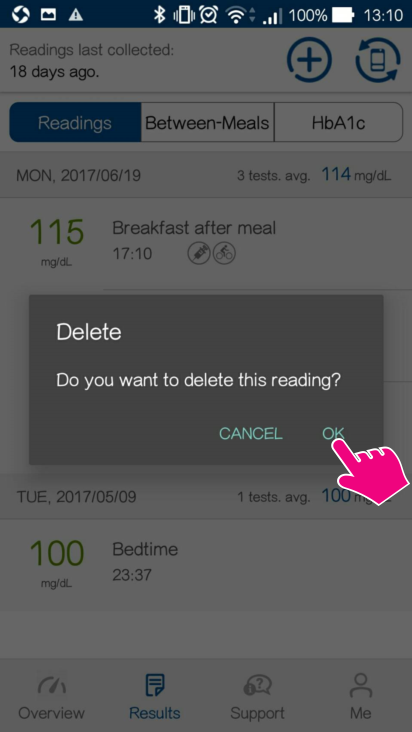
For Android mobile devices:
1) Press and hold the specific test reading you want to delete.
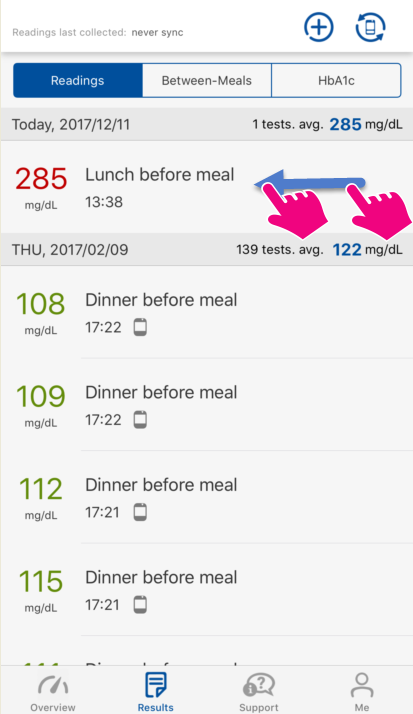
2) Tap ‘OK’ to delete the reading.

How to change the meal status tag of a test reading
Follow the instructions in the link to change the status of a before/after meal tag for any test reading:
Set / modify the before and after meal status
You can choose “before meal” or “after meal” every time on the glucose meter before your glucose test, and RIGHTEST CARE App will allocate the test result accordingly.
If you choose “strip sign” instead of “before meal” and “after meal”, RIGHTEST CARE App will allocate a test result according to your Daily Schedule. In case the App puts a test result mistakenly into “before meal” or “after meal”, you can always adjust it manually by clicking the specific test result and then by clicking the sign of “before meal” or “after meal” to change it to correct one.
If you have further questions or are in need of additional assistance with RIGHTEST CARE Products, call our customer service helpline toll free at (888) 481-8485. Service hours: 8:00 a.m. to 5:00p.m. PST. Monday through Friday, except national holidays.