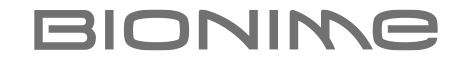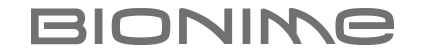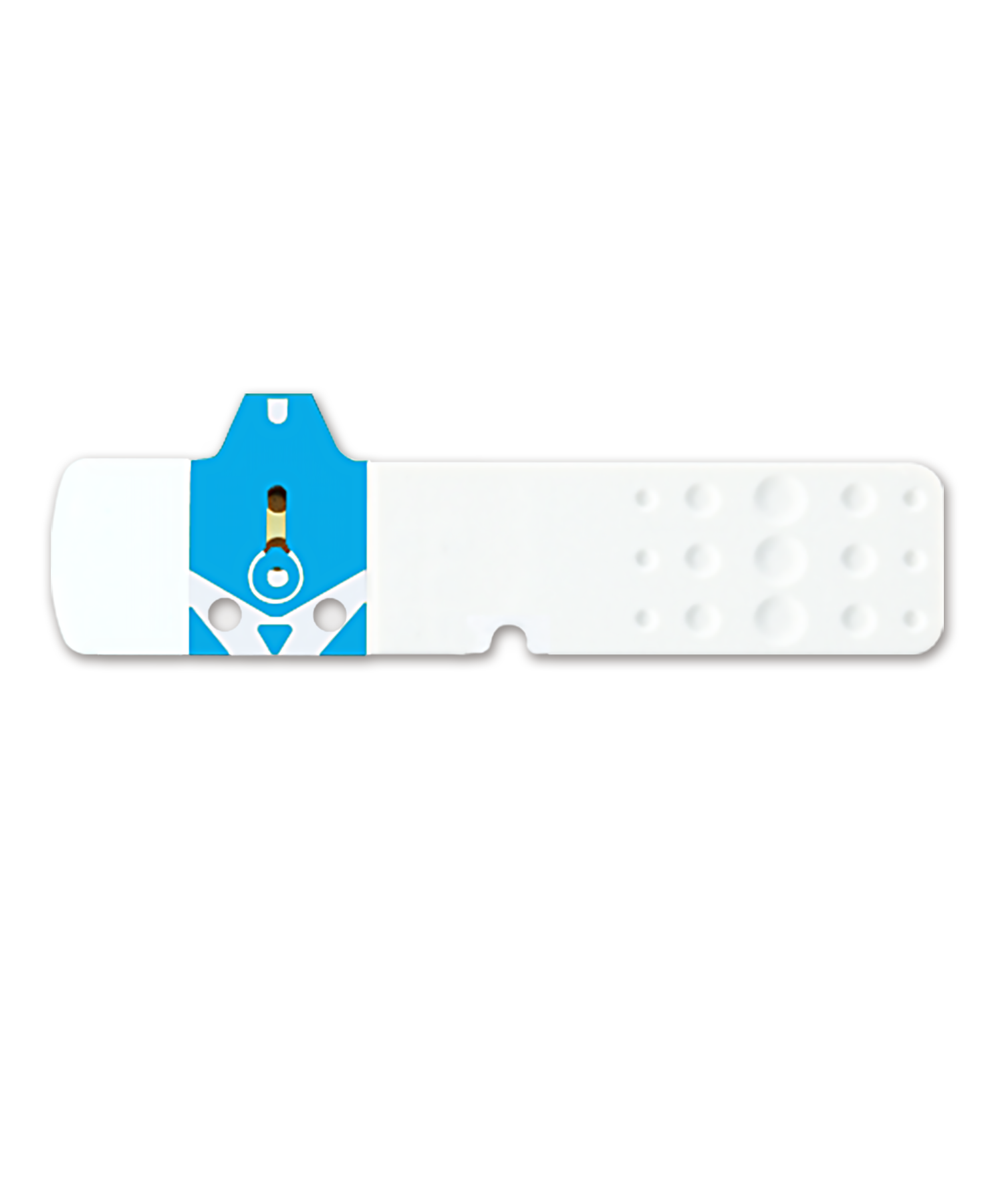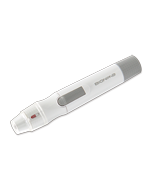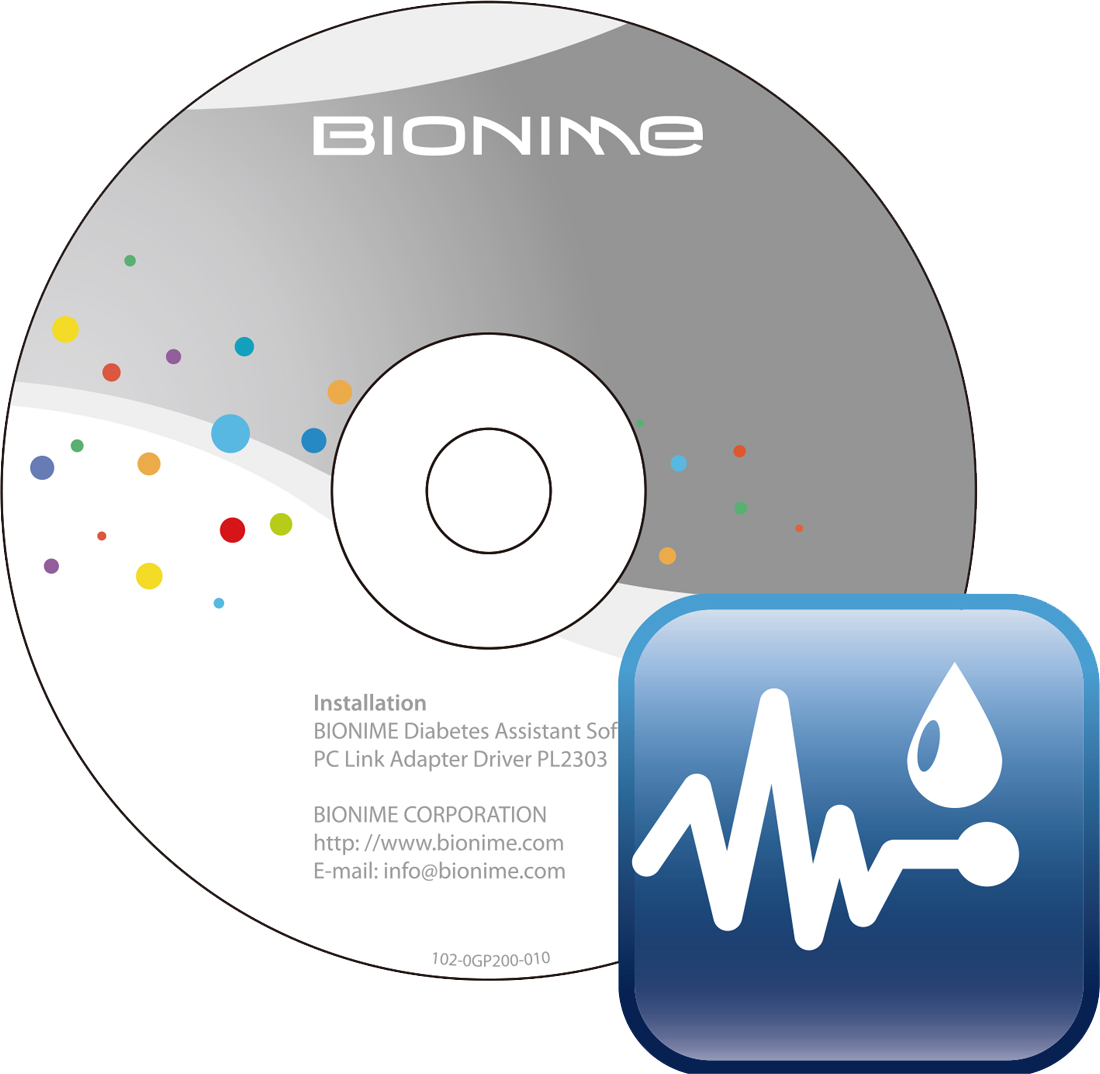Why won’t my Bluetooth meter sync to my mobile device?
Why won’t my Bluetooth meter sync to my mobile device?
This is usually due to the Bluetooth function not enabled on the mobile device.
Follow the instructions below to sync your mobile device with the Bluetooth glucose meter.
Step 1) Hold down the main button on the glucose meter for 3-5 seconds until the meter turns off.
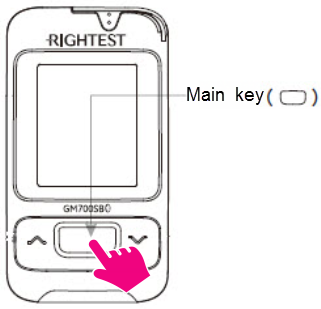
Step 2) Restart your mobile device.
(1)Make sure your mobile device Bluetooth function is enabled.
(2)Open the RIGHTEST CARE App.

Step 3) Press the main button on the glucose meter. The “Bluetooth sign” on the LCD screen should be blinking.
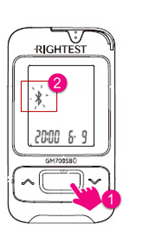
Step 4) Tap  and then Tap
and then Tap  on the App to start the syncing process.
on the App to start the syncing process.
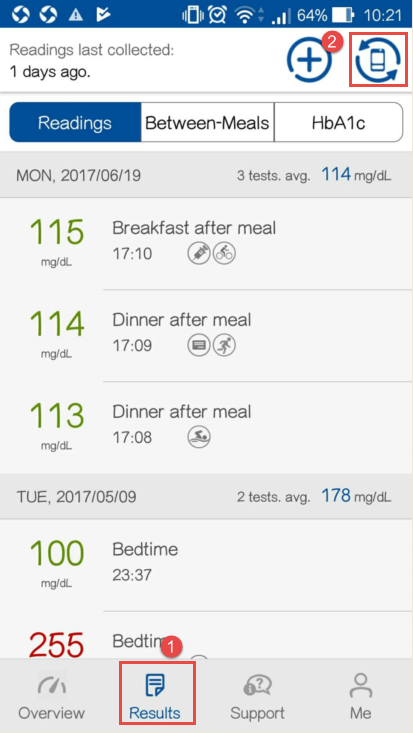
Reminder: Keep your mobile device close to the Bluetooth glucose meter so that they connect easily.
If you have further questions or are in need of additional assistance with RIGHTEST CARE Products, call our customer service helpline toll free at (888) 481-8485. Service hours: 8:00 a.m. to 5:00p.m. PST. Monday through Friday, except national holidays.