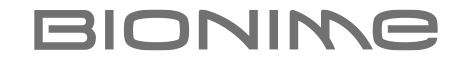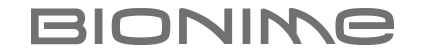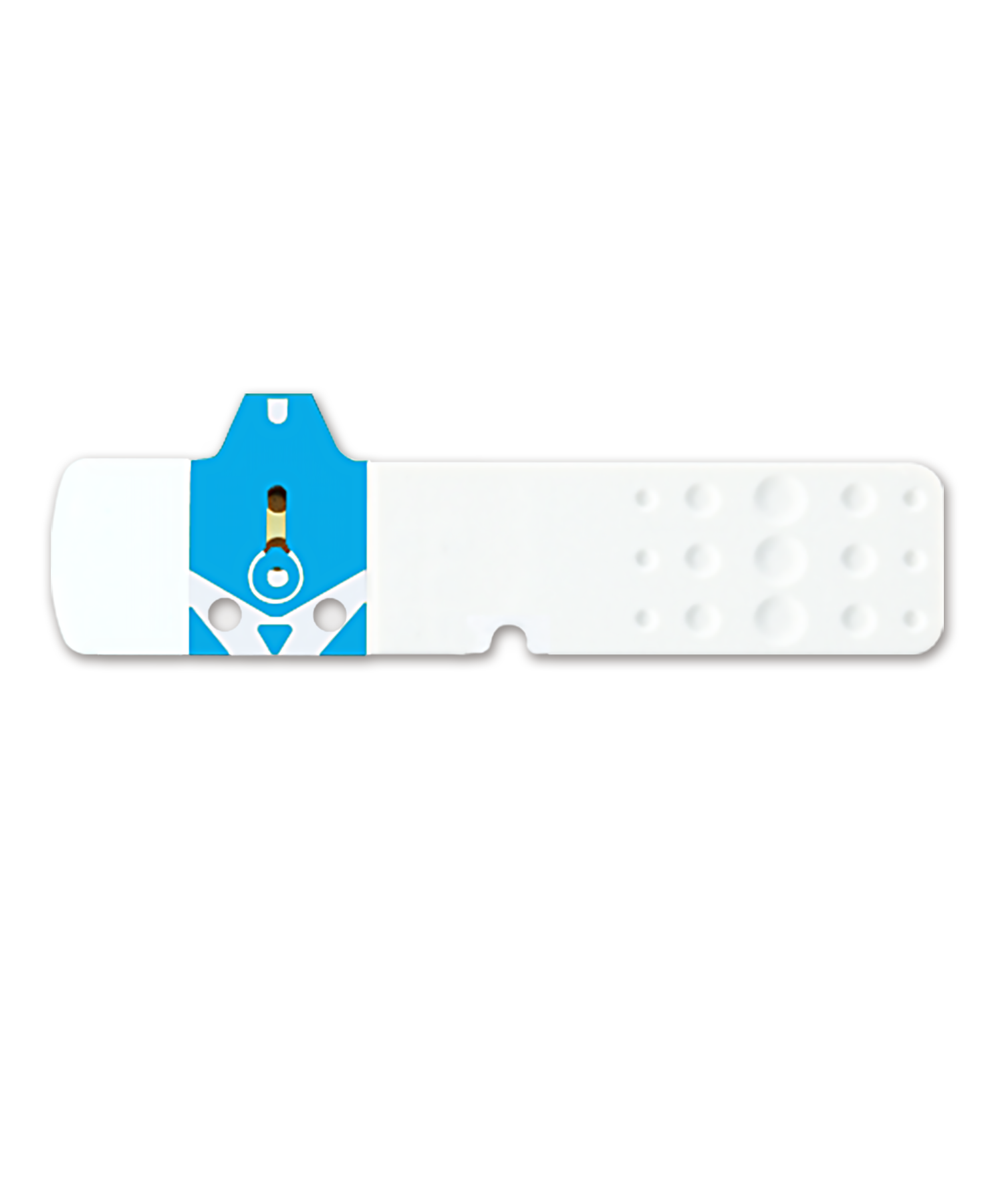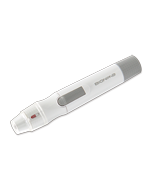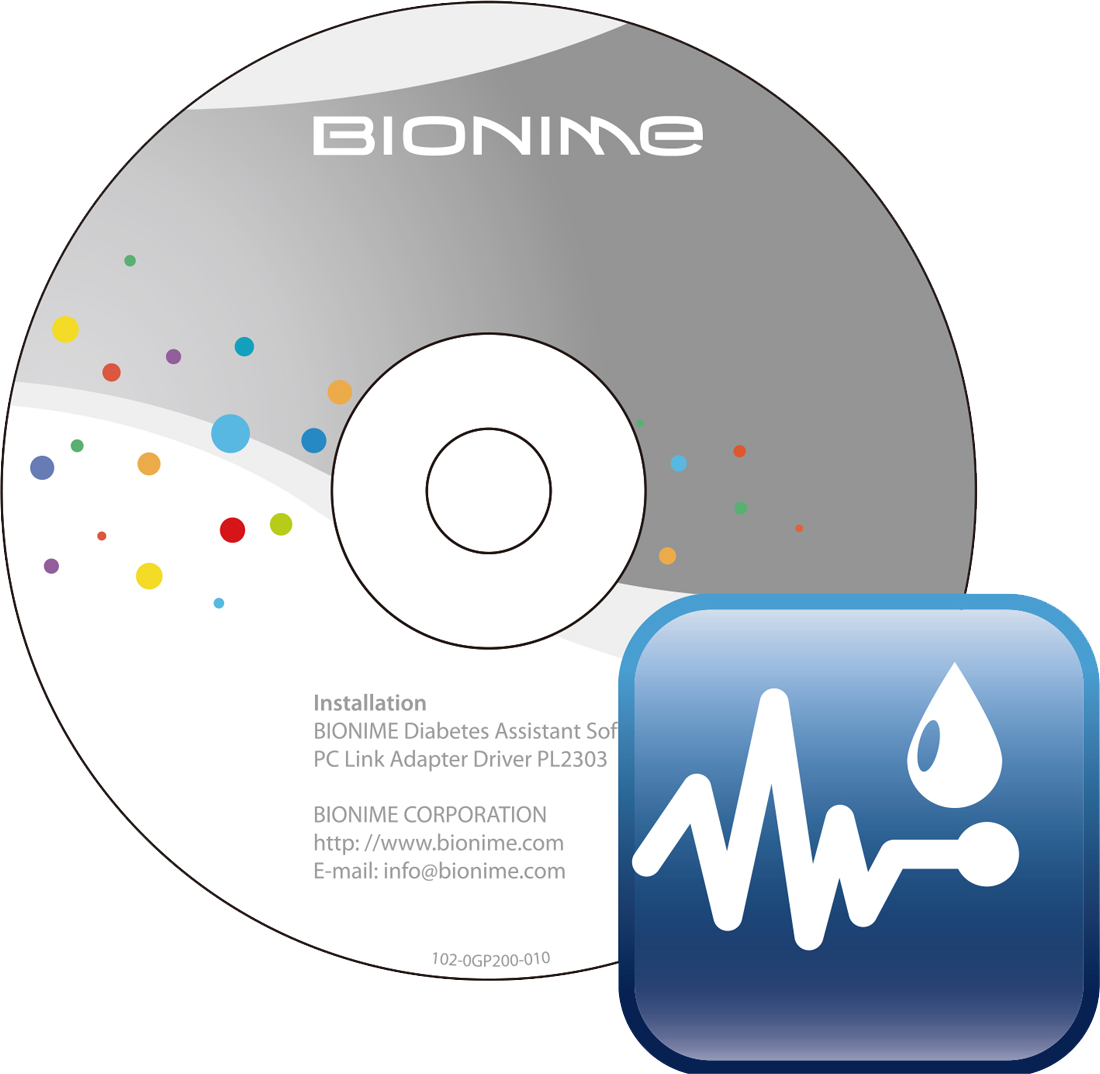How to turn on the Bluetooth function on my mobile device ?
How to turn on the Bluetooth function on my mobile device ?
For Apple iOS mobile device:
Step 1) Swipe your finger up toward the top of the phone screen to open shortcut quick settings.

Step 2) Tap on the Bluetooth icon to turn on the Bluetooth function. You will see a Bluetooth signal at the top of the phone screen which means the Bluetooth function is on.


For Android mobile device:
Step 1) Swipe your finger down from the top of the phone screen to open shortcut quick settings.

Step 2) Tap on the Bluetooth icon to turn on the Bluetooth function. You will see a Bluetooth signal at the top of the phone screen which means the Bluetooth function is on.


If you have further questions or are in need of additional assistance with RIGHTEST CARE Products, call our customer service helpline toll free at (888) 481-8485. Service hours: 8:00 a.m. to 5:00p.m. PST. Monday through Friday, except national holidays.