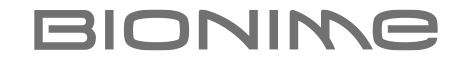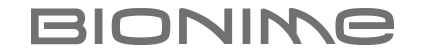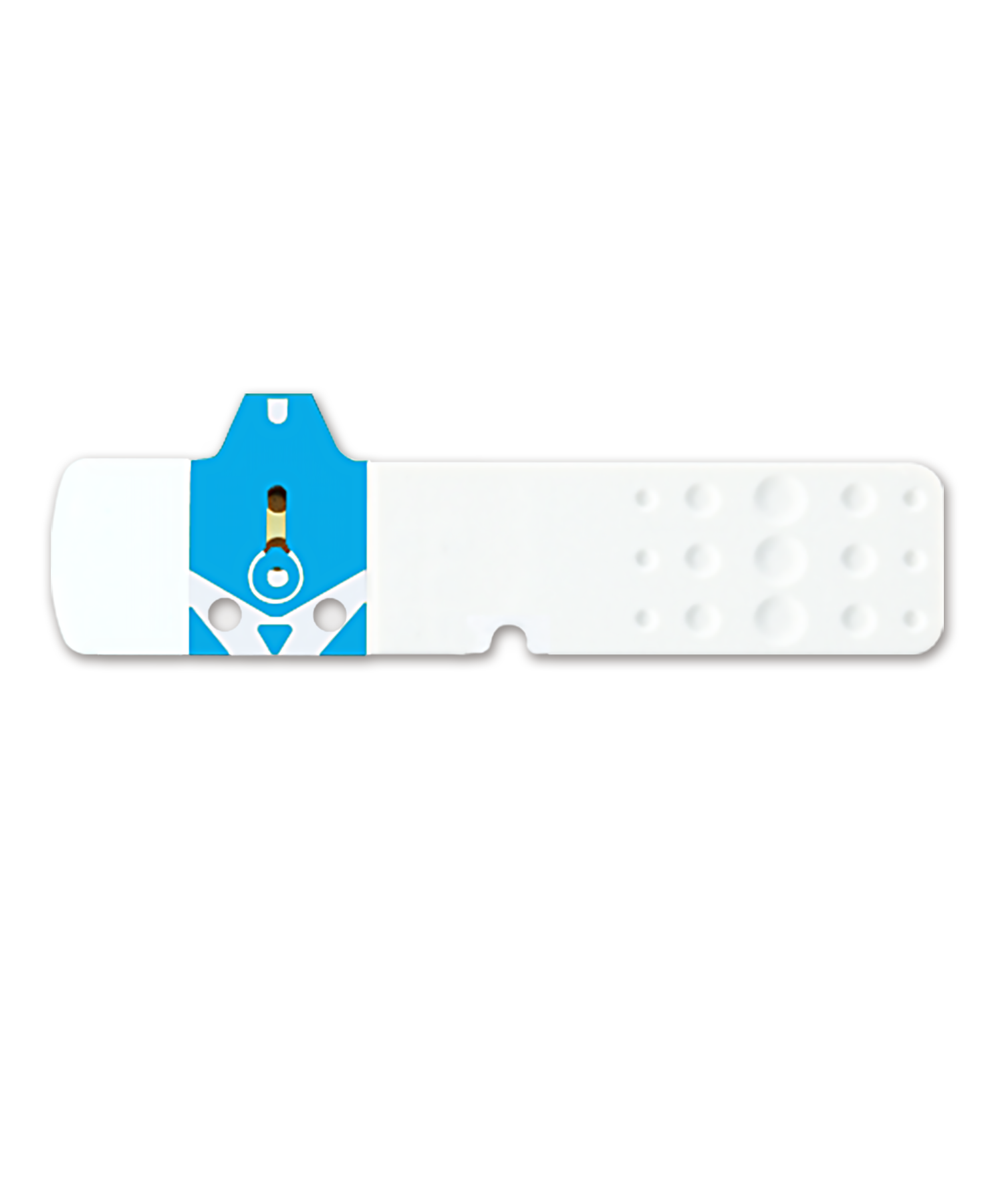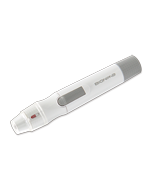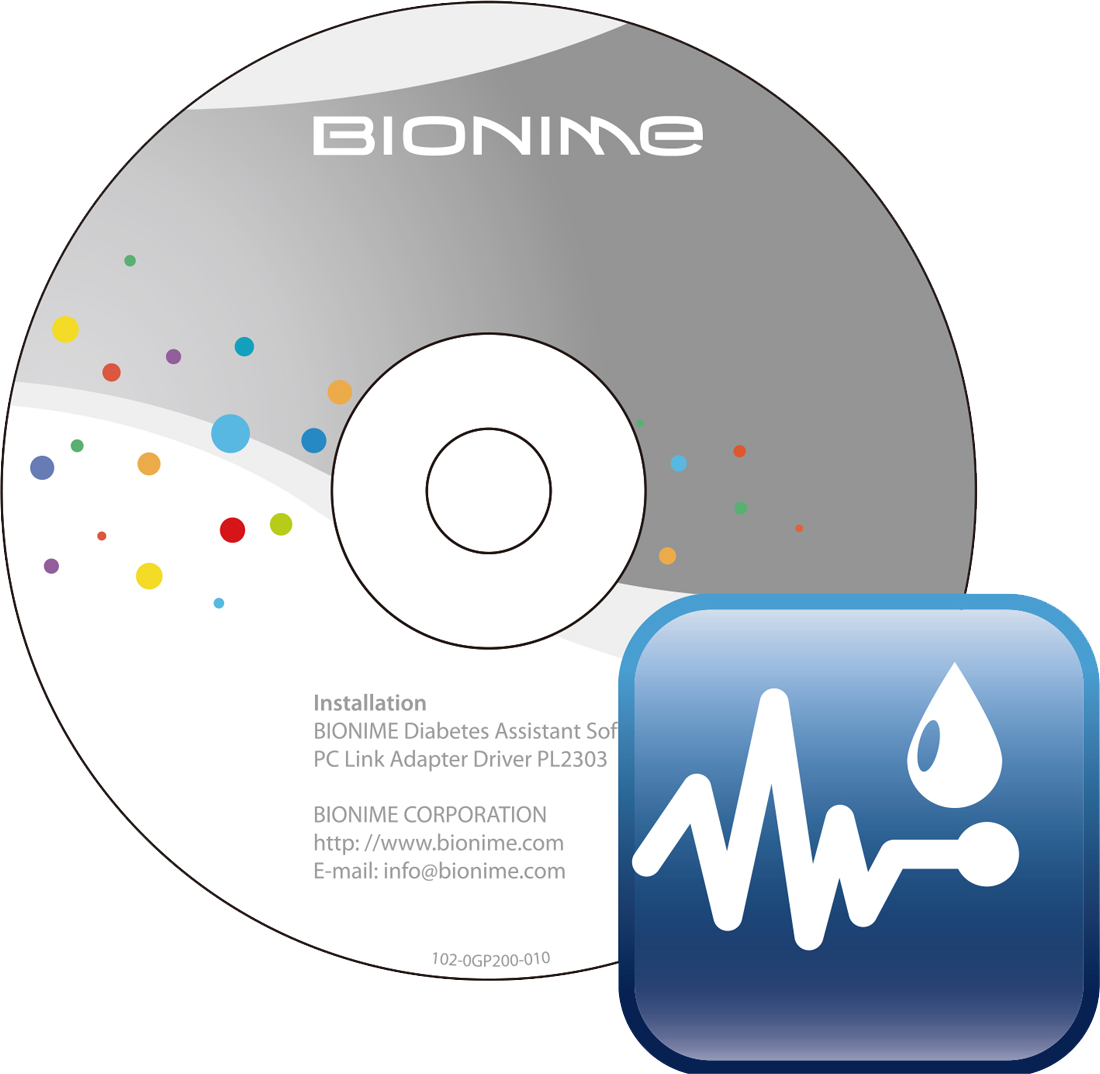What to do if the meter shows an “Er4” error message?
What to do if the meter shows an “Er4” error message?
When the meter display screen shows an error message “Er4”, it could mean there is not enough blood sample on the test strip to perform a test.
Repeat the blood glucose test. Take out a new test strip and insert it into the meter’s test strip port. While applying blood to the test strip, wait until you hear a ‘beep’ sound from the meter before removing your finger away from the test strip. This will ensure that enough of a blood sample has been collected for the test.
Note: Do not reuse the original test strip to repeat a test as it could result in an inaccurate test reading.
If your meter continues to show an Er4 error message, contact our customer service help line for further assistance.
If you have further questions or are in need of additional assistance with RIGHTEST CARE Products, call our customer service helpline toll free at (888) 481-8485. Service hours: 8:00 a.m. to 5:00p.m. PST. Monday through Friday, except national holidays.