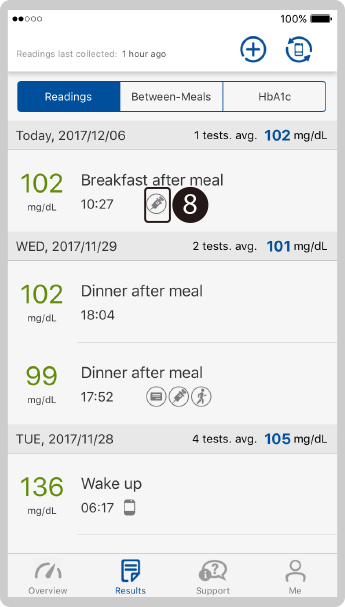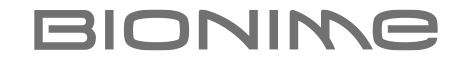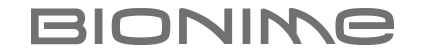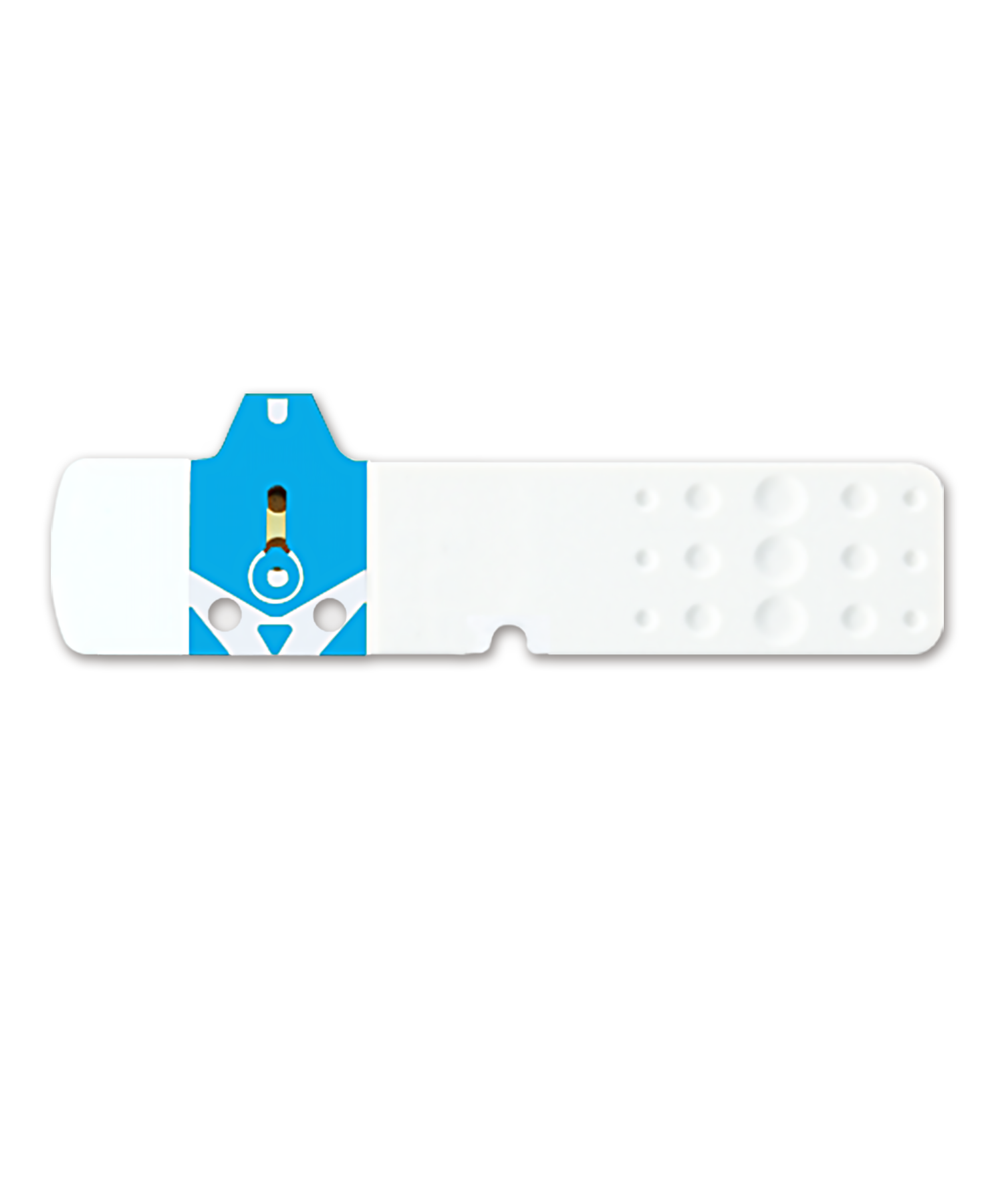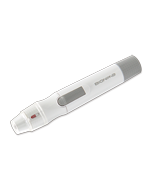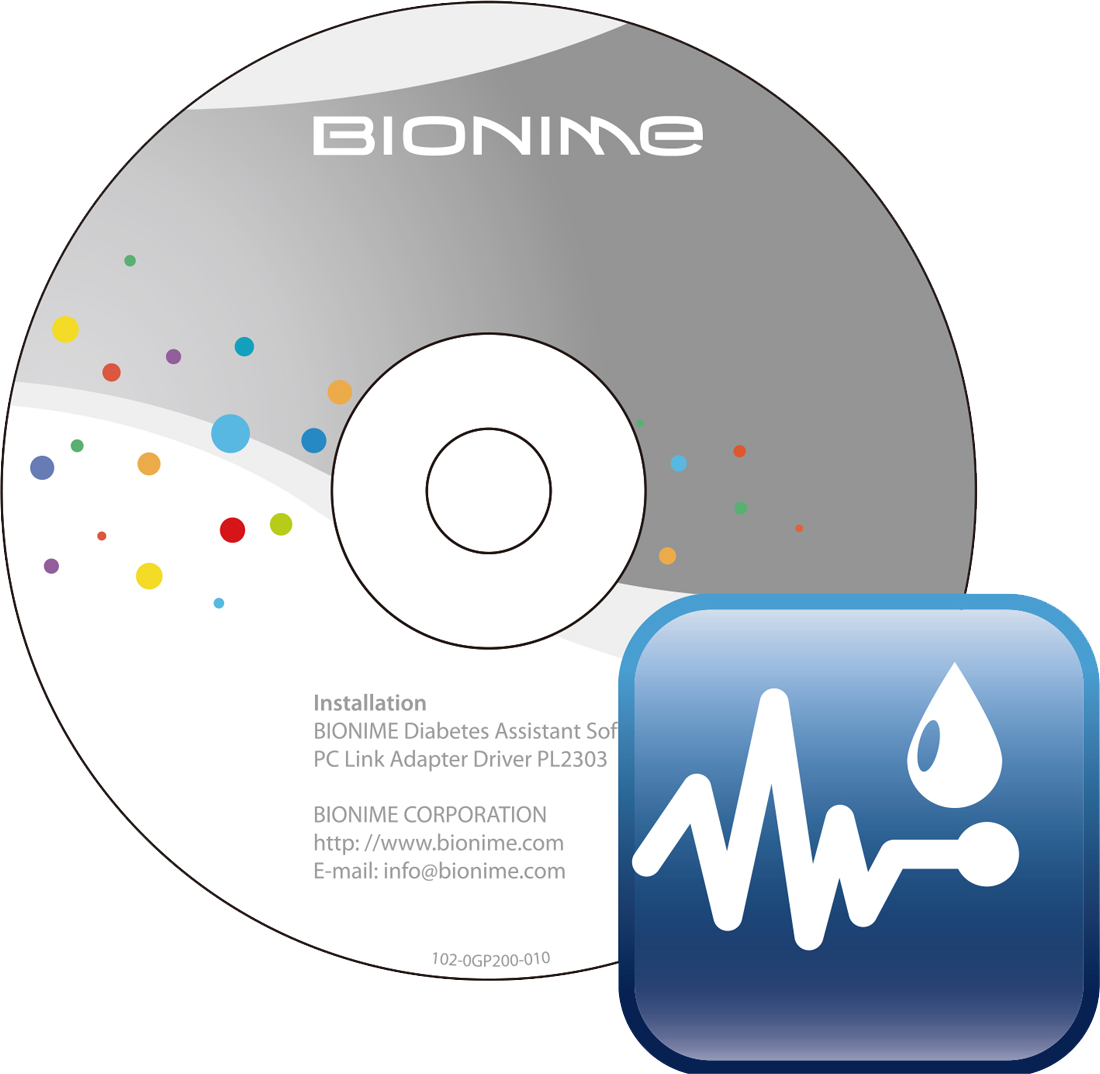Add an Insulin Intake note to a blood glucose test reading 13
2021-01-12
Add an Insulin Intake note to a blood glucose test reading 13
13. Add an Insulin Intake note to a blood glucose test reading
❶ Tap the ‘Results’ module. Tap the test reading that you want to add an insulin intake note to.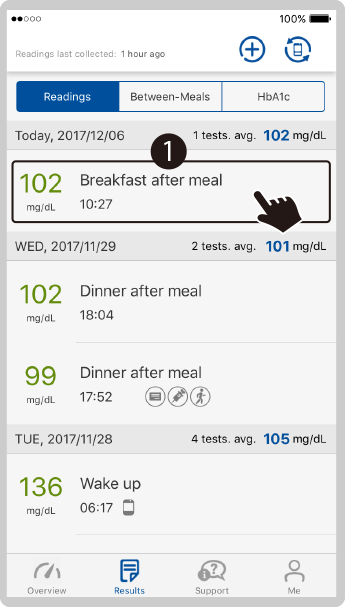
❷ Tap the  in the ‘Note’ section.
in the ‘Note’ section.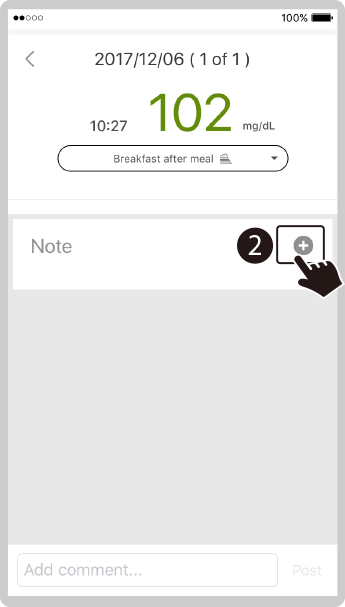
❸ Tap > ‘Insulin’ .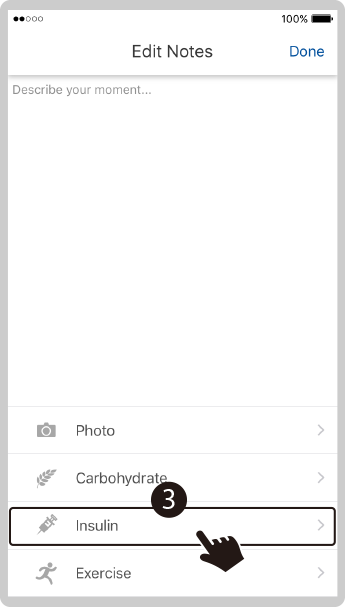
❹ Slide the insulin type wheel up/down to select the insulin type. Repeat the step with the number wheels to select the insulin intake amount.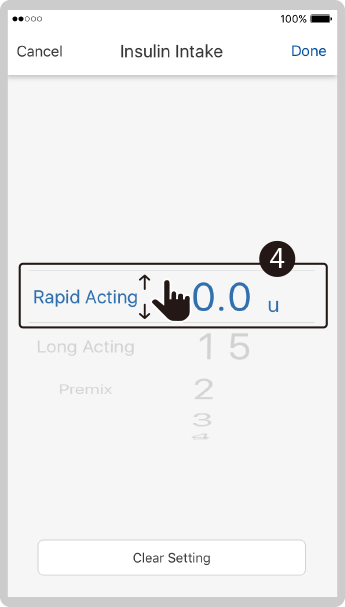
❺ Tap ‘Done’ .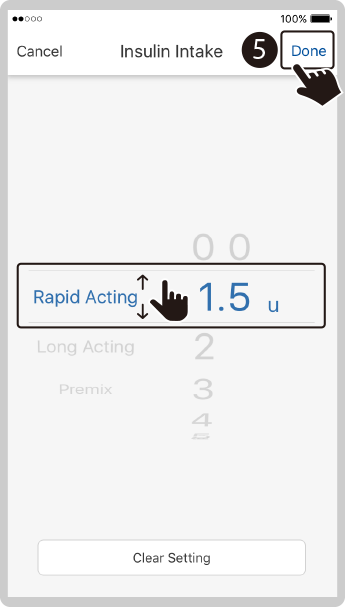
❻ The Insulin intake note has been added successfully. Additional text notes can be added under 'Describe your moment... 'Tap 'Done'. 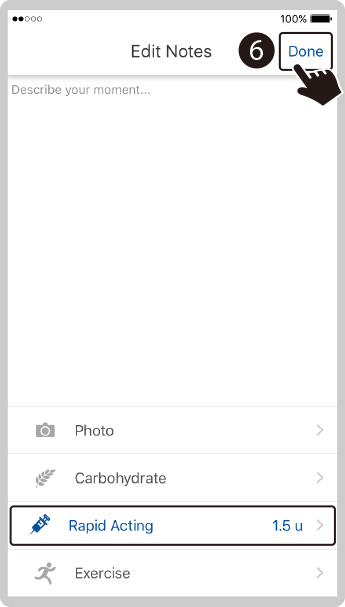
❼ A syringe icon appears in the note section. Tap  to return to the ‘Results’ home page.
to return to the ‘Results’ home page.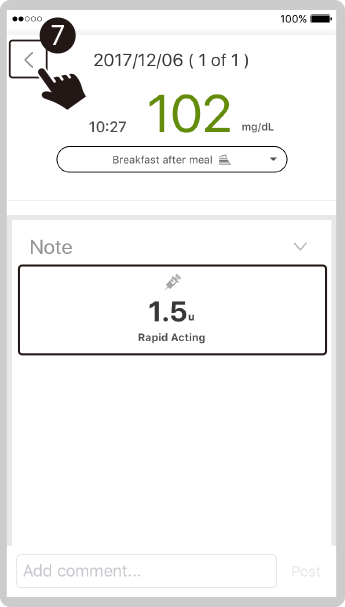
❽ An insulin intake syringe icon showing underneath a test reading indicates that an insulin intake note has been added.