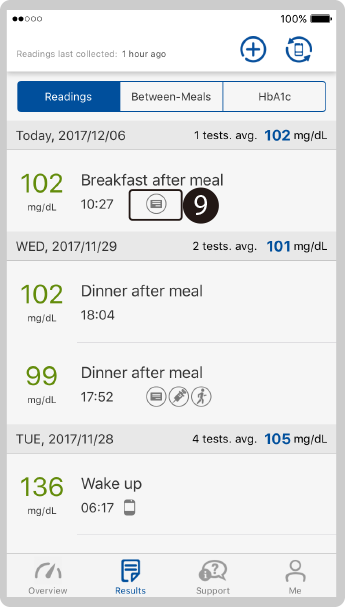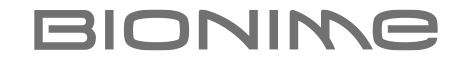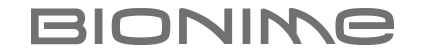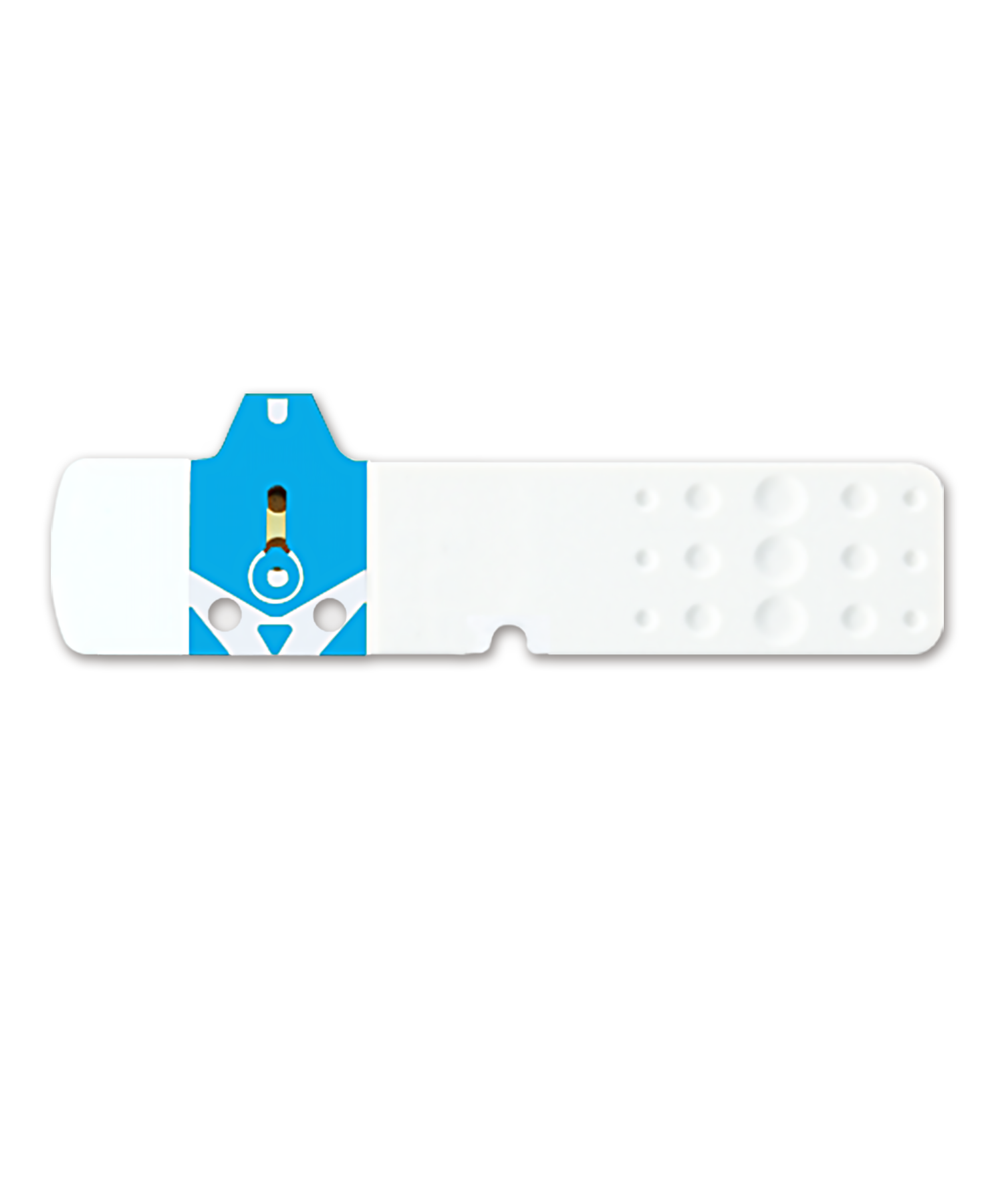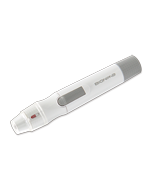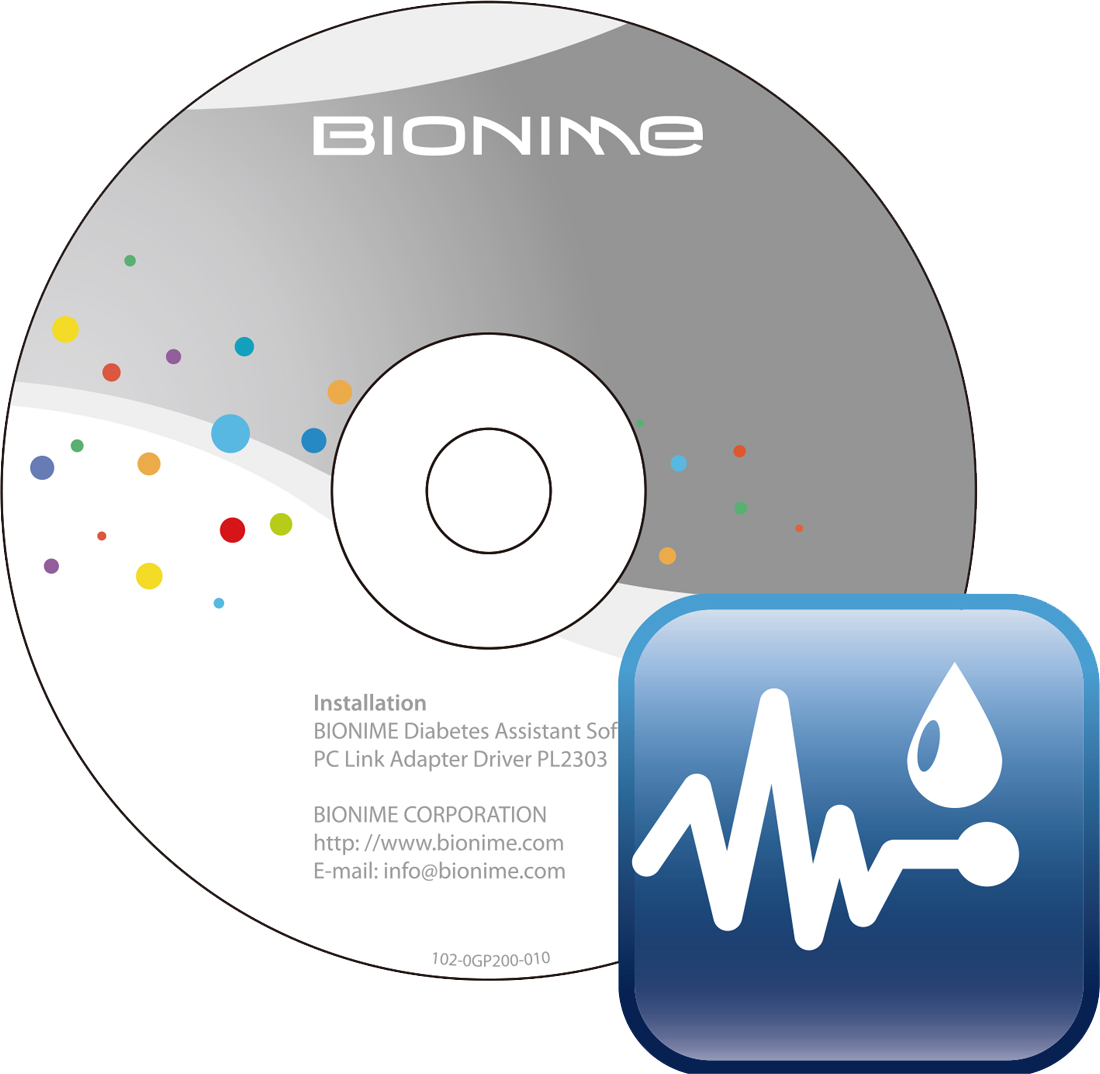Upload a meal photo to a blood glucose test reading 12
2021-01-14
Upload a meal photo to a blood glucose test reading 12
12. Upload a meal photo to a blood glucose test reading
❶ Tap the ‘Results’ module. Tap the test reading that you want to upload a photo(s) to.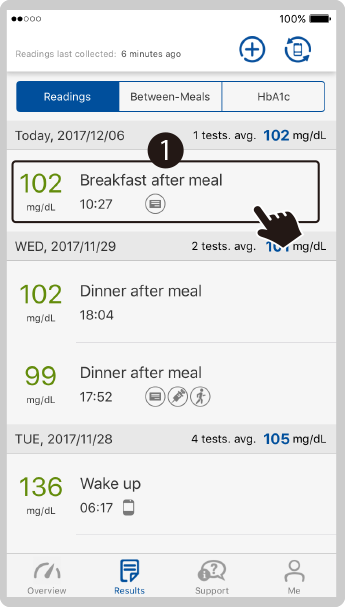
❷ Tap  in the ‘Note’ section to add a photo(s).
in the ‘Note’ section to add a photo(s).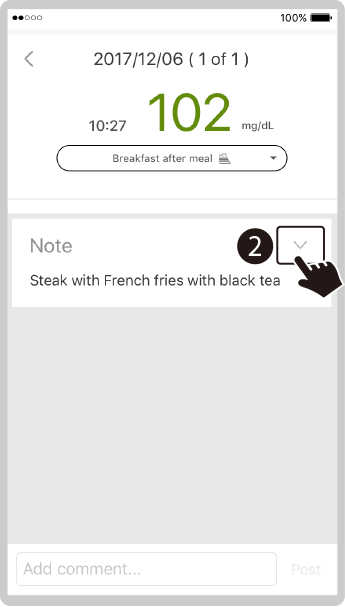
❸ Tap 'Edit Notes '. 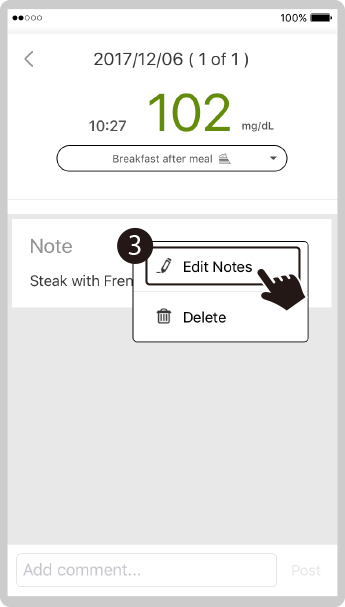
❹ Tap > 'Photo'.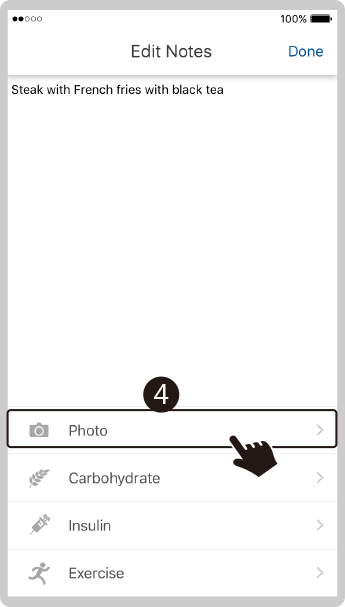
❺ Tap 'OK' to start choosing your pictures.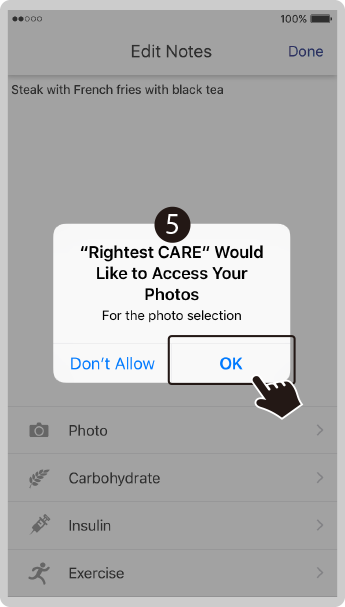
❻ Select the photo(s) to upload. Tap 'Done'.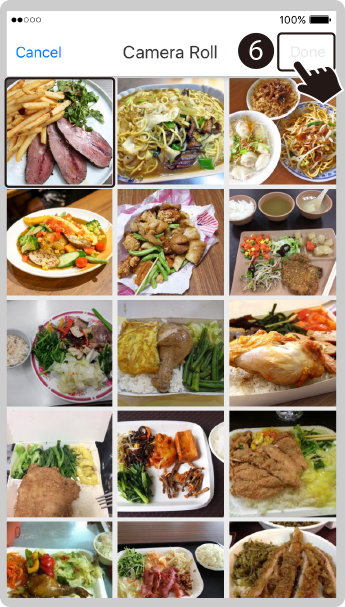
❼ Photo(s) added will be shown. Tap 'Done'.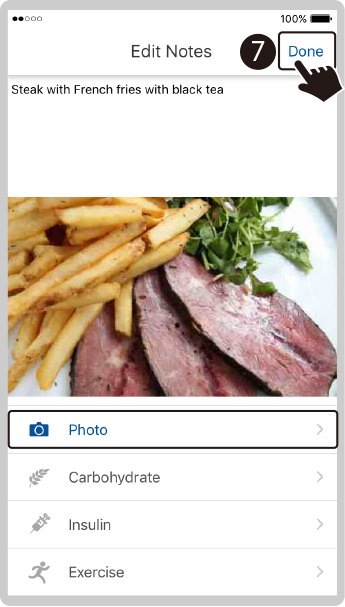
❽ The meal photo(s) has been uploaded successfully. Tap to return to the ‘Results’ home page.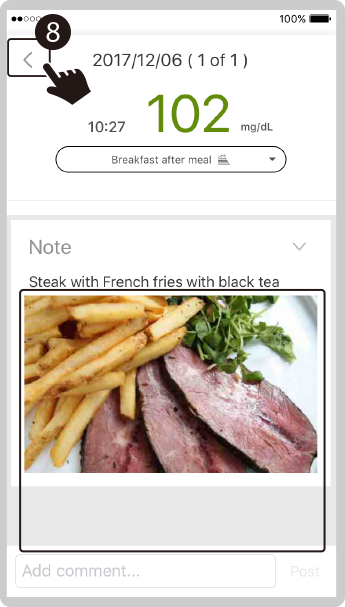
❾ A photo icon showing underneath a test reading indicates that a photo(s) has been added.