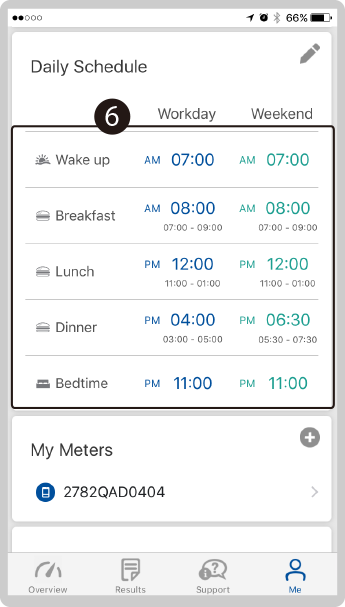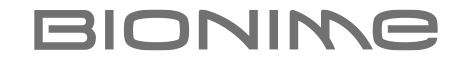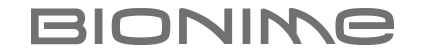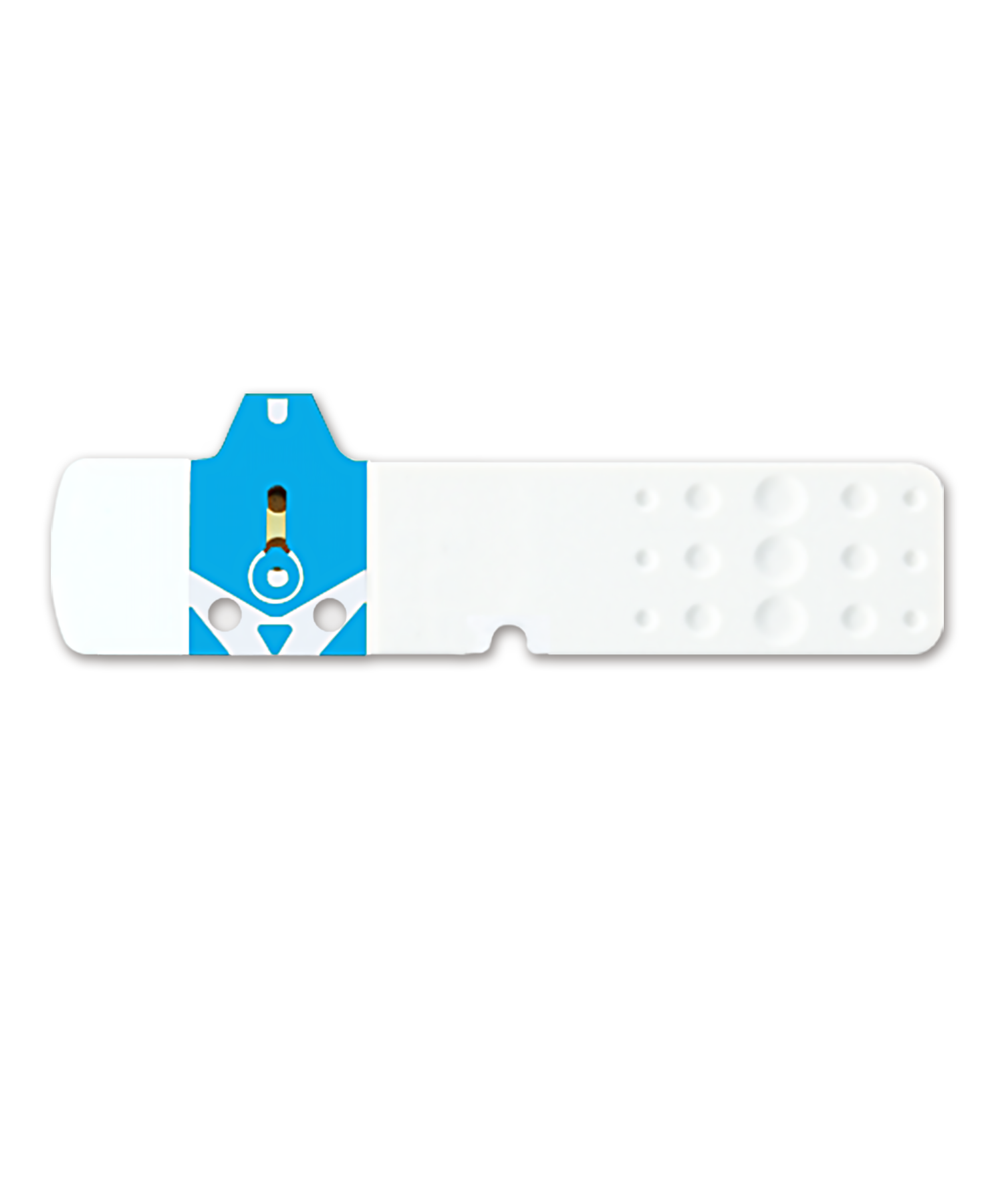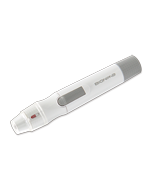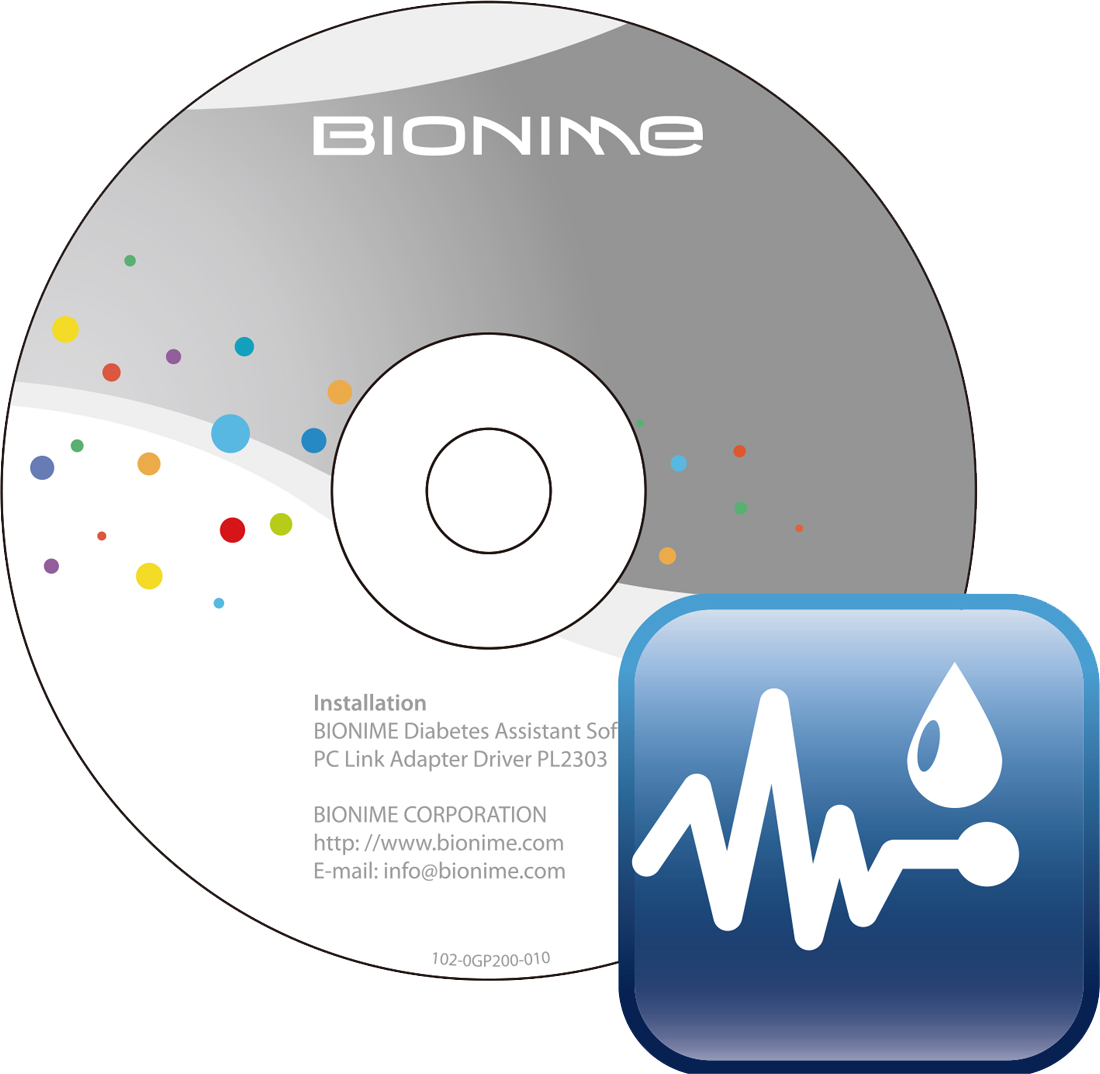Daily Schedule 08
08. Daily Schedule
❶ Tap  to view ‘My Profile’. Tap
to view ‘My Profile’. Tap  in the Daily Schedule section to update settings.
in the Daily Schedule section to update settings.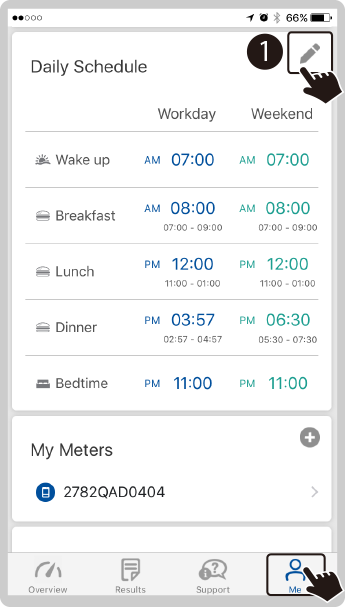
❷ Select or deselect the 24-hour clock format option by tapping the dot.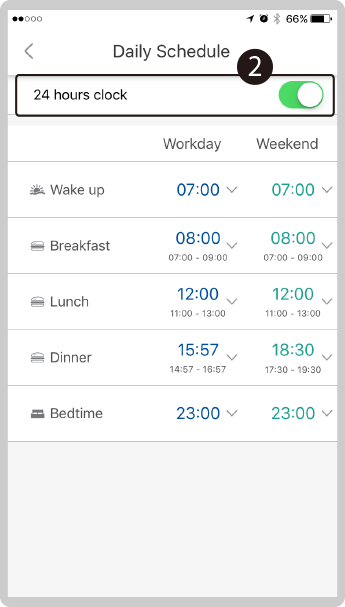
❸ If the 24-hour clock is turned off, 'AM' and 'PM' will appear on the page.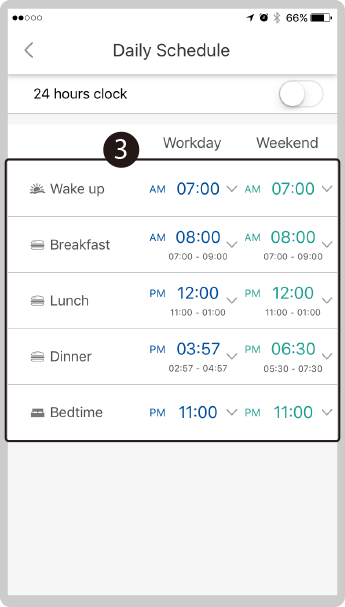
❹ Tap  next to each time under the Workday and Weekend columns. Slide the number wheels up/down to select the time each daily event typically occurs. Tap ‘Done’ after each selection is made.
next to each time under the Workday and Weekend columns. Slide the number wheels up/down to select the time each daily event typically occurs. Tap ‘Done’ after each selection is made.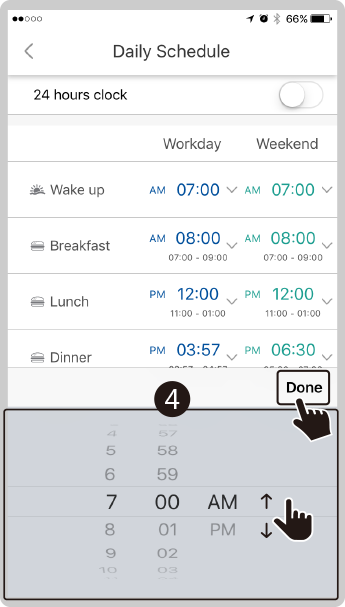
❺ Verify that the settings in the Daily Schedule are correct. Tap in the ‘Daily Schedule’ section to return to the
in the ‘Daily Schedule’ section to return to the home page.
home page.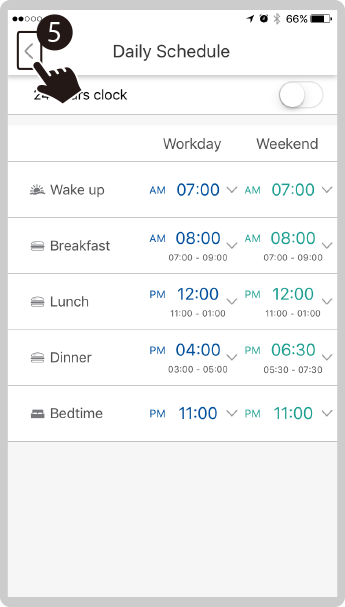
❻ home page showing the daily schedule of events has been successfully set. The App will issue blood glucose test reminders each day of the week based on the settings in the weekly calendar and the daily schedule.
home page showing the daily schedule of events has been successfully set. The App will issue blood glucose test reminders each day of the week based on the settings in the weekly calendar and the daily schedule.