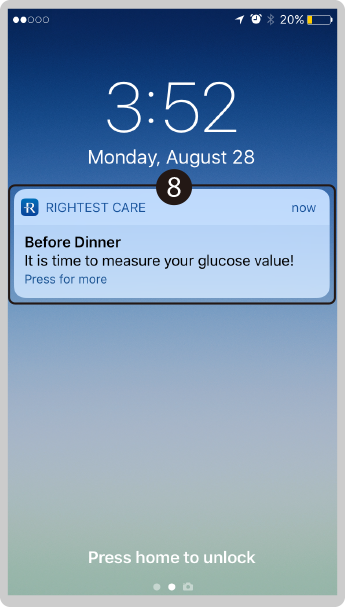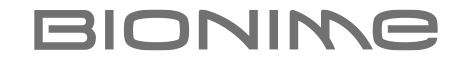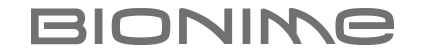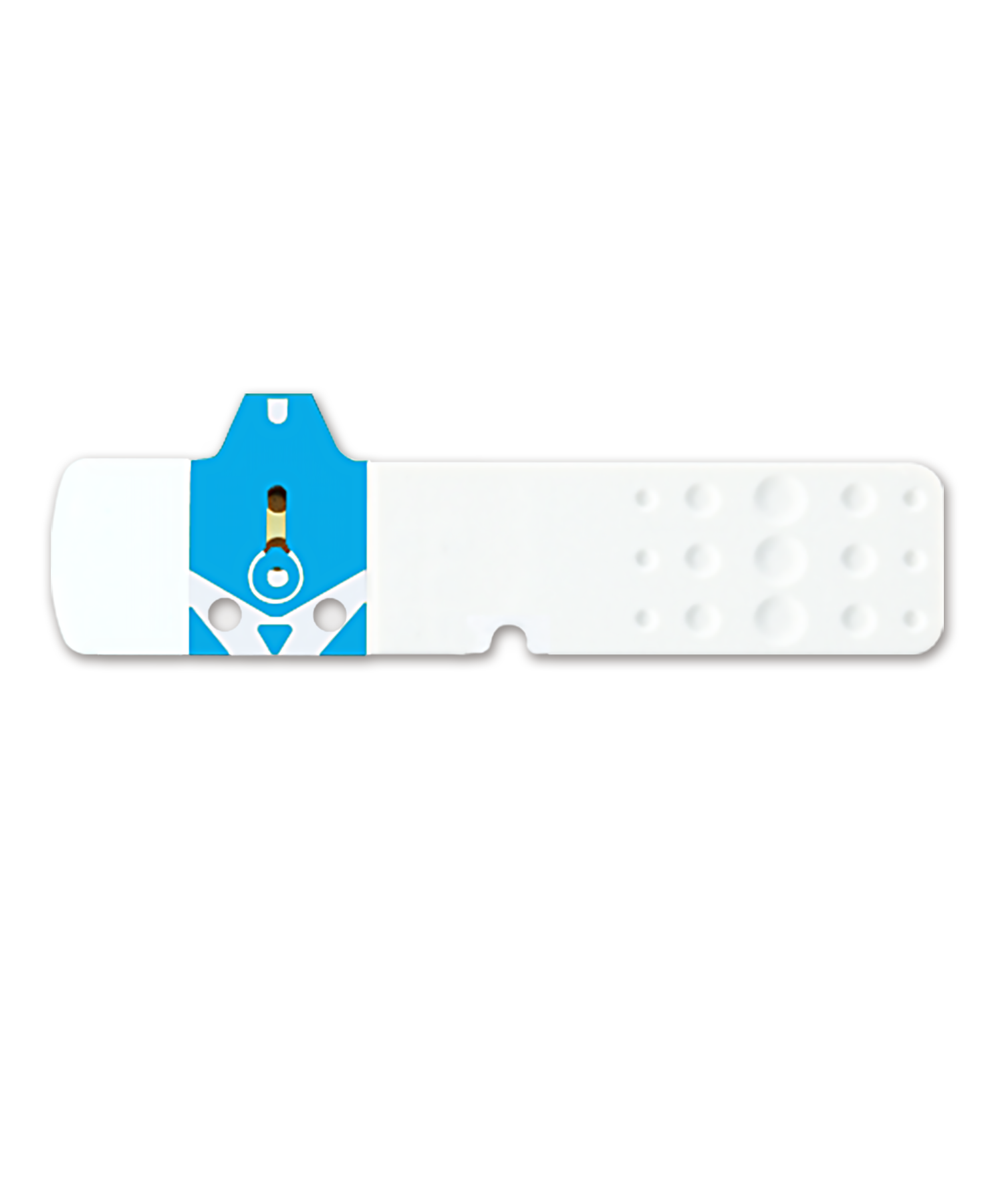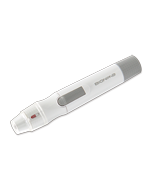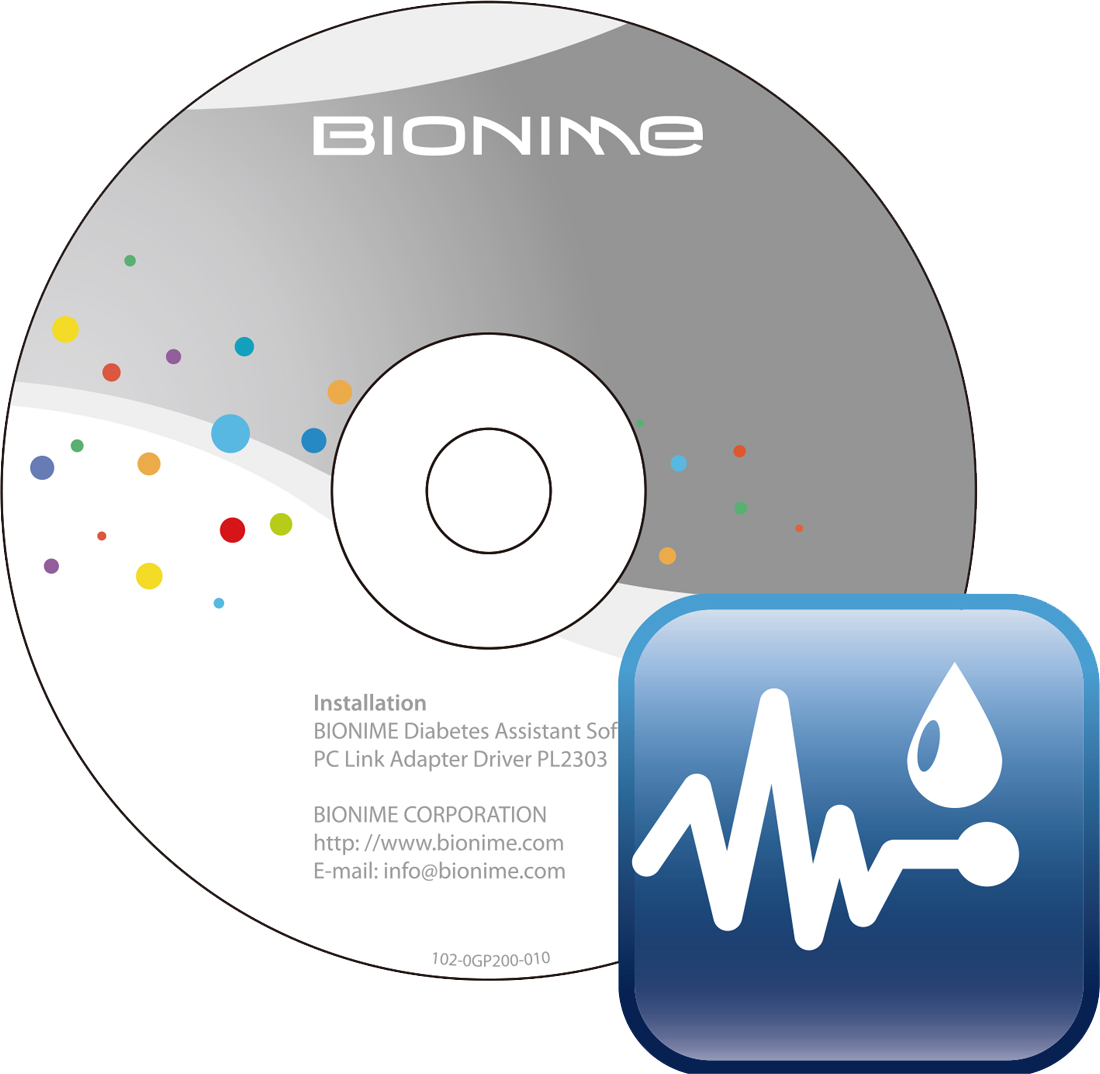Weekly Testing Calendar 07
07. Weekly Testing Calendar
❶ Tap![]() to view ‘My Profile’.
to view ‘My Profile’.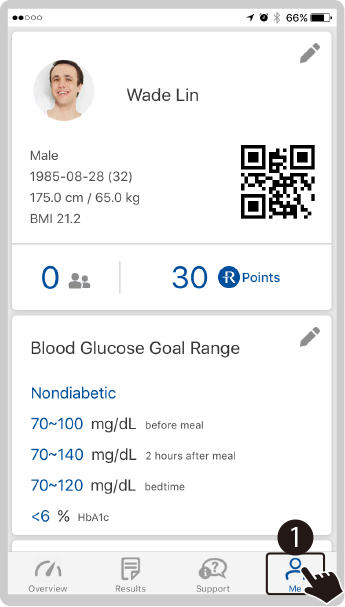
❷ Tap ![]() in the Weekly Testing Calendar section to set up the blood glucose testing schedule.
in the Weekly Testing Calendar section to set up the blood glucose testing schedule.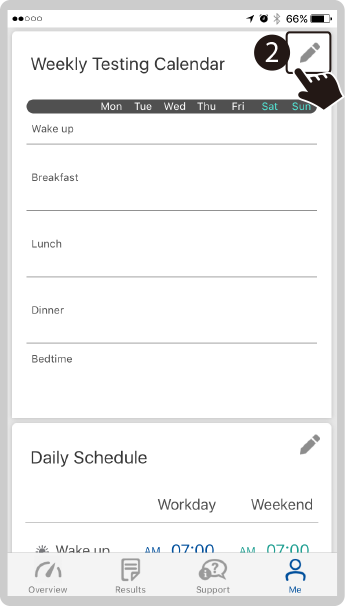
❸ Under each day of the week column, Tap (Before meal)
(Before meal) (After meal) to set up the testing schedule at Breakfast, Lunch and Dinner time. Tap (Sunrise icon) and
(After meal) to set up the testing schedule at Breakfast, Lunch and Dinner time. Tap (Sunrise icon) and  to set the testing schedule upon Wake up and Bedtime.
to set the testing schedule upon Wake up and Bedtime.
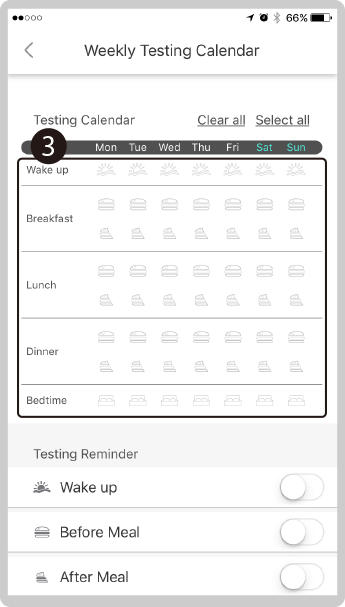
❹ Number of testing events for each day is successfully set.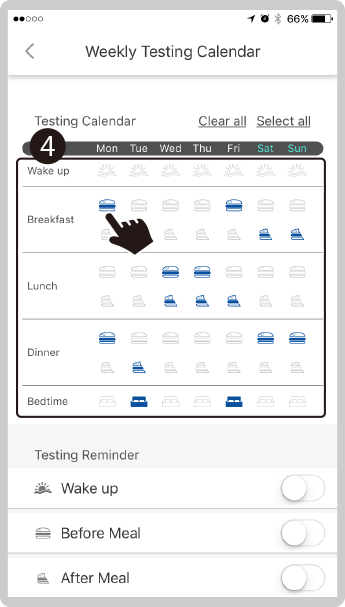
❺ Go to ‘Testing Reminder’ section to schedule test reminders for each event. Turn the reminders ‘ON’ or ‘OFF’ by tapping on the dot next to each event. Tap  under each event and slide the number wheel up/down to set the reminders to test. Tap ‘Done’ after each selection is made.
under each event and slide the number wheel up/down to set the reminders to test. Tap ‘Done’ after each selection is made.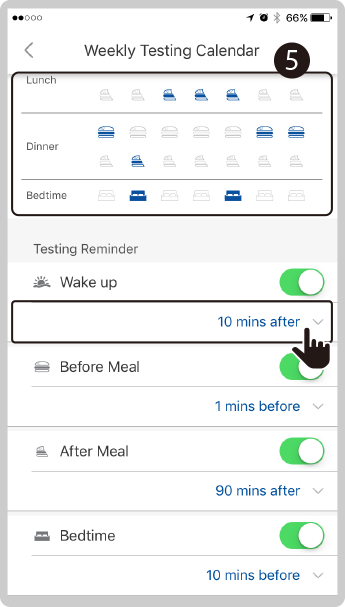
❻ Verify that the settings in the Weekly Testing Calendar are correct. Tap  in the ‘Weekly Testing Calendar’ section to return to the
in the ‘Weekly Testing Calendar’ section to return to the  home page.
home page. 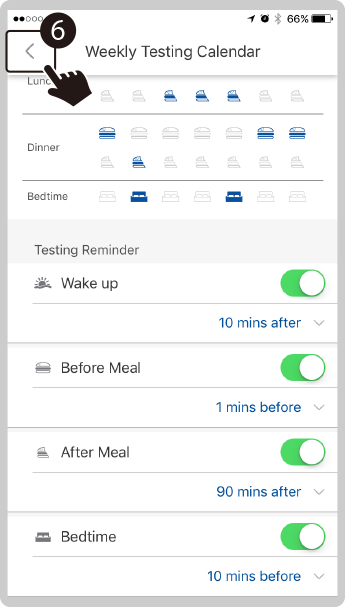
❼ Your Testing Calendar is done, Blue icons represent your setting.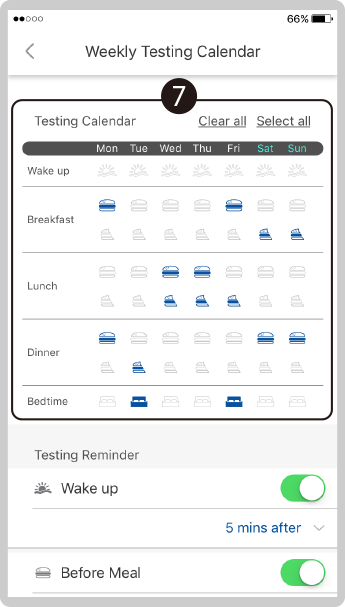
❽ Example of a blood glucose test reminder message.